








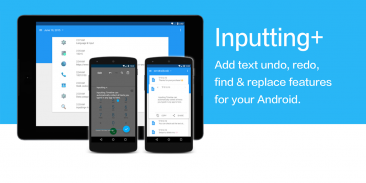
Inputting Plus
Ctrl + Z/F/C/V

Descriere Inputting Plus: Ctrl + Z/F/C/V
Puteți crede că în momentul introducerii pe un touchscreen nu există încă o eroare (ctrl + z), redo (ctrl + y), găsire și înlocuire (ctrl + f)? Din fericire, Inputting + se poate ocupa de acest lucru.
************
-
Lifehacker: Introducerea + ajută prin aducerea unor caracteristici cheie, inclusiv anularea, refacerea și găsirea și înlocuirea la fel de ușor ca un desktop.
-
Poliția Android: Dacă ați avut vreodată un accident de aplicație sau o apăsare accidentală a butonului, faceți să pierdeți ceva pe care l-ați scris, nu va trebui să vă conving că această aplicație nouă merită o lovitură.
Materiale foarte materiale aici. Dezvoltatorul a bătut cu siguranță animațiile din parc.
************
Introducerea notificării
Introducerea notificării + va apărea automat când tastați. Acesta vă poate ajuta să anulați, refaceți, găsiți și înlocuiți textul, la fel ca și ctrl + z, ctrl + f, ctrl + c, ctrl + v pe computer. Și chiar și rapidă introduceți istoric clipboard!
Din cauza limitărilor de sistem, introducerea de texte în WebView (cum ar fi Google Chrome) nu este încă acceptată.
Introducerea cronologică
Ai avut vreodată un moment în care ai pierdut ceva foarte important în caz de avarie a aplicației sau a conexiunii la rețea? Introducerea cronologică poate colecta automat toate textele introduse în alte aplicații într-o singură cronologie. Puteți verifica textul în fiecare moment și îl puteți copia. Nu o vei pierde din nou.
Utilizarea permisiunilor:
Această aplicație utilizează servicii de accesibilitate.
Această aplicație utilizează servicii de accesibilitate pentru a citi textul introdus pe ecran.
BIND_ACCESSIBILITY_SERVICE:
Pentru citirea textului introdus pe ecran.
USE_FINGERPRINT:
Utilizați amprenta în loc de blocare PIN.
RECEIVE_BOOT_COMPLETED:
Porniți serviciul la pornire.
INTERNET:
Pentru raportul Google Fabric. Introducerea + nu va încărca date sensibile.
COM.ANDROID.VENDING.BILLING:
Pentru cumpărare în aplicații.




























